Experience mobile games on your desktop
Laying down a convenient bridge between the mobile and PC gaming worlds, GameLoop is a free-to-use utility that provides gamers with a seamless way to enjoy their favorite mobile titles on a larger screen. Formerly known as Tencent Gaming Buddy, this platform has evolved to become the go-to choice for those seeking enhanced graphics, customizable controls, and unmatched stability.
One of its standout features is its ability to simulate mobile games specifically for desktop gaming platforms, granting players the precision of keyboard and mouse controls. Its intuitive interface ensures easy navigation, catering to both novices and seasoned gamers alike. From installation to gameplay, the platform’s design emphasizes simplicity and accessibility.
The best gaming platform for your PC
GameLoop, formerly known as Tencent Gaming Buddy, was launched with the main purpose of providing PC gamers with a way to play mobile games on their computers. What sets it apart is its ability to simulate mobile games specifically for PC, allowing players to enjoy more precise controls through external paraphernalia. Its selection of games is also incredibly generous, ranging from MOBA and first-person shooters to arcade games and RPGs, giving any sort of game something to play.
The application has been optimized to provide a smooth and stable gaming experience. It handles intensive games seamlessly and its response time is fast, ensuring that games run without lag or interruptions. The app seamlessly integrates with other Tencent products and services, making it easy to connect with friends and other players. It also offers options for game recording and live streaming, allowing users to share their gaming experiences effortlessly.
The app’s ease of use is one of its strong points. From installation to running games, everything on the platform is designed to be intuitive. It is a free application, but some games within the platform may offer in-app purchases. Some games are completely free and others may require a one-time purchase. While there are other Android emulators in the market, such as BlueStacks or NoxPlayer, this one stands out for its specialization in gaming.
Mobile games beyond mobile devices
GameLoop is a robust solution for those who want to enjoy mobile games on a desktop. Its focus on optimization and stability makes it a preferred choice for many players. Although it is excellent in many aspects, it would be ideal to see a version for other operating systems in the future. In any case, if you are looking for an enhanced mobile gaming experience on a larger screen, this pick is hard to beat.
Frequently Asked Questions:



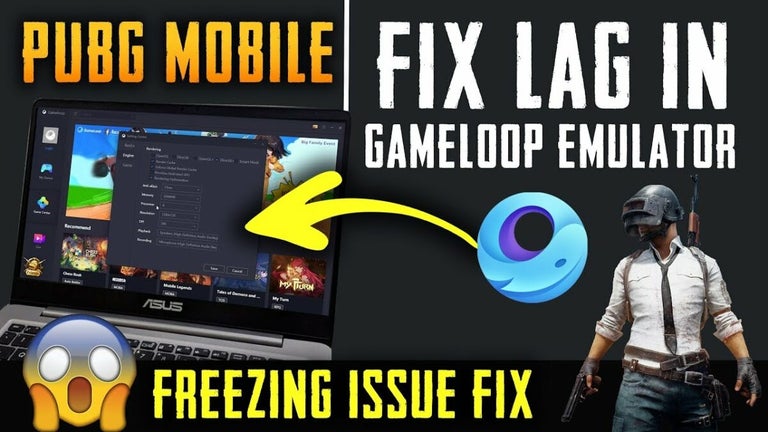






User reviews about GameLoop
by Steven Nyan
I would gave a 0\10 when I want to install and sign in Google Play it takes very long so i click on something and in the download link says that it is safe and i trust it but some people can play now my computer is a black screen More
by Dontmessup06
if ur going to make something make it right
by Dontmessup06
garbage
by Dontmessup06
this is literal trash
by Ordus 34
Every time there is an update, we definitely find the same problem. Keymapping broken and late for an updating
by pure mintwater
RIPOFF OF BLUESTACKS WITH NO SETTINGS , NO ANDROID PROFILE AND NO GOOGLE ACCOUNT